
THE MISFITS
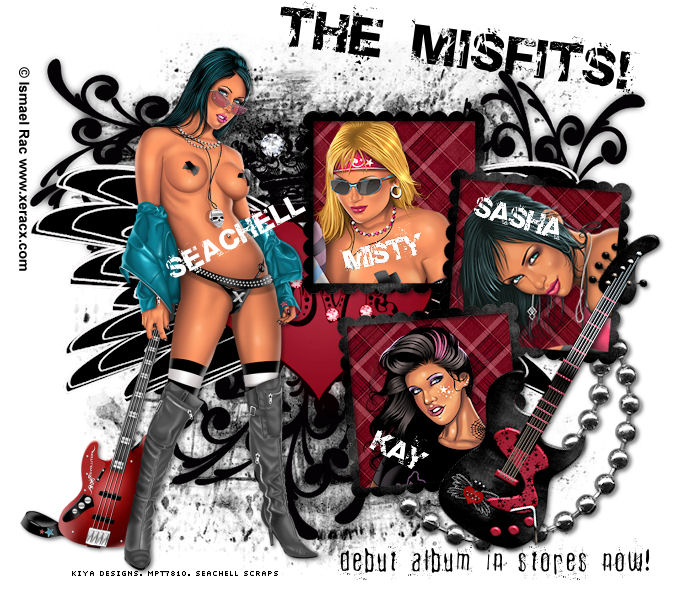
SUPPLIES NEEDED:
4 Tubes of Choice – I’m using fabulous ones from Ismael Rac. You must purchase or have an XERACX license to use them. You’re also welcome to use other tubes of choice.
Awesome new FTU scrap kit from Seachell called ‘Rock Me’ – you can download it from her blog – HERE
Mask from Weescotslass - HERE
Fonts of Choice or the fonts Fibyngerowa and Base02
1. Open transparent image – 675 x 600 – Floodfill white and merge down to form new bkg.
2. Open scrap kit and pick Element 30 – copy and paste as new layer and resize by 60%. Move to right of tag – see mine for reference.
3. Magic wand, click inside each square of the frame, holding down the shift key as you do so. Selections, expand by 3.
4. Pick Paper 4. Copy and paste as new layer. Selections, invert, delete. Move this layer beneath the frame.
5. Go back to frame layer, select topmost square. Selections, modify, expand by 3. Paste your first tube as new layer – try to get as much of the face as you can. Selections, invert, delete. Move tube layer beneath frame layer.
6. Repeat Step 5 for the rest of your tubes. When done, merge tube layers together and add light drop shadow. I used 2,2, 50, 5, black.
7. When done with tubes, chose your main tube and paste as new layer. Move to left side of tag (see mine for reference). Add light drop shadow.
8. Choose Element 12 – Paste as new layer above white bkg. Resize by 70%.
9. Choose Paper 7 - Paste as new layer above white bkg. Apply mask (WSL_Mask192). Delete, merge group. Resize mask layer by 80%.
10. Open Element 41 – Resize by 40%. Move to right and below tag – see mine for reference.
11. Open Element 14 – Resize by 50% - rotate right – 30 degrees – add light drop shadow.
12. I had some fun with these gals and pretended they were in a rock band called the Misfits, so using the font ‘Base 02’ – foreground null, background white, stroke width 0, size 26, vector, I wrote out their stage names and rotated.
13. For the title, change background color to black, size 48, vector and type out name of your band.
14. For the tiny blurb at the bottom, I used the font, Fibyngerowa.
15. Add your name (if needed), copyright and license info and you’re all set.
16. Hope you had fun with this one!
Below is another version of the same tag above. It's animated! And to see the tutorial, click on the image:
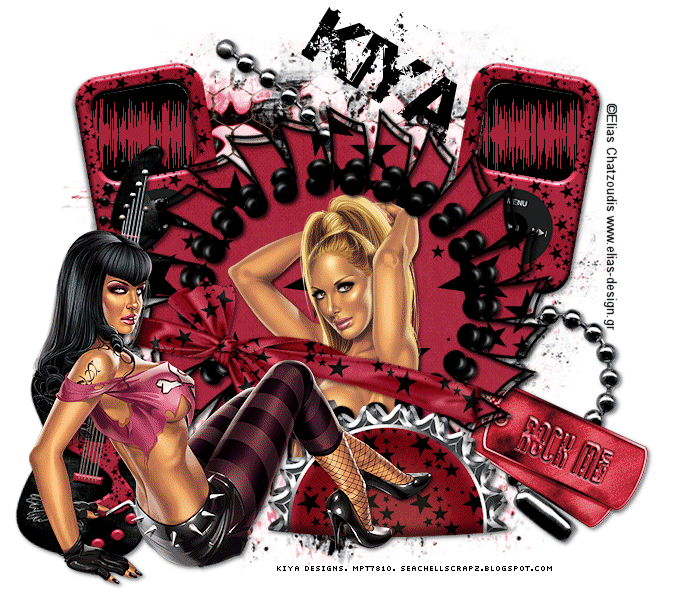
Please no hotlinking the images! Neither can you use the tags created for your personal use or on blogs or websites without written permission. Tutorial has been registered under TW1.
© KiyaSama - all rights preserved. Tutorial Written 3rd April, 2009.
Tutorials Home
|
|