
TATTOO MOON

SUPPLIES NEEDED:
Tube of Choice – I’m using one from Cane Hoyer. You must purchase or have an CDO license to use it. You’re also welcome to use a tube of your choice.
Fabulous scrap kit called 'Moon Child' from Bel Vidotti. You can down the kit from her blog HERE
Mask from Weescotslass
- HERE
Font of Choice - Morpheus
Brush of Choice - Optional
1. Open transparent image – 675 x 500 – Floodfill white and merge flatten to create new background.
2. From scrap kit, choose Moonchild Frame 03. Paste as new layer and resize by 60%.
3. Using your magic wand (setting on add(shift)) hold down the shift key and click inside each section of the frame. Selections, modify, expand by 3.
4. Choose two colors from your tube (a light and dark one with the dark color in your foreground), go to gradient and choose foreground-background. Create new raster layer and floodfill with gradient. Move this layer beneath the frame.
5. Selections, invert, paste your tube (I did not need to resize mine), but make sure you can at least have the face of your tube in the main frame – selections, invert, delete. Make sure this tube layer is right above the gradient layer. De-Select. Close out background and merge visible. Add light drop shadow of choice.
6. Paste your tube again as a new layer and resize by at least 80%. Move to left of tag or see mine for reference. Add light drop shadow.
7. From scrap kit, use Paper 08 – paste as new layer above white background – apply your mask, delete and ungroup layers. Resize if needed (about 80%).
8. Now it’s time to play around with the elements. You’re welcome to use my tag for reference or just add whatever else you want. I used the Glitter – pasted as new layer above the masked layer – mirrored and moved it a bit further to the left of my tube. No need for drop shadow.
9. Once satisfied with your element placements, on new layer add your copyright, license info and your name. I used the font Morpheus. Foreground Black, Background White, stroke width 2.0, floating. However, while the ants are still marching around your name, use your brush to add any décor of your choice. De-Select. I also applied inner bevel effects, but that’s optional. Dropshadow and viola! All done!
10. Hope you enjoyed this quick and fun tutorial. ^_^
Email to: kiyasama@yahoo.com
Below is another version of the same tag above.
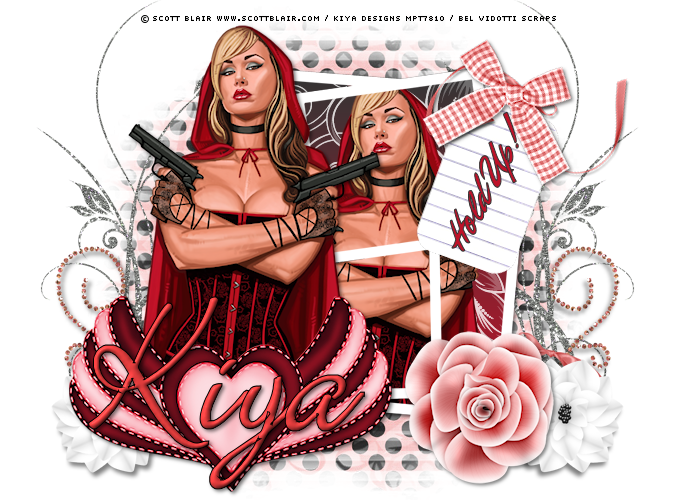
Please no hotlinking the images! Neither can you use the tags created for your personal use or on blogs or websites without written permission. Tutorial has been registered under TW1.
© KiyaSama - all rights preserved. Tutorial Written 29th March, 2009.
Tutorials Home
|
|